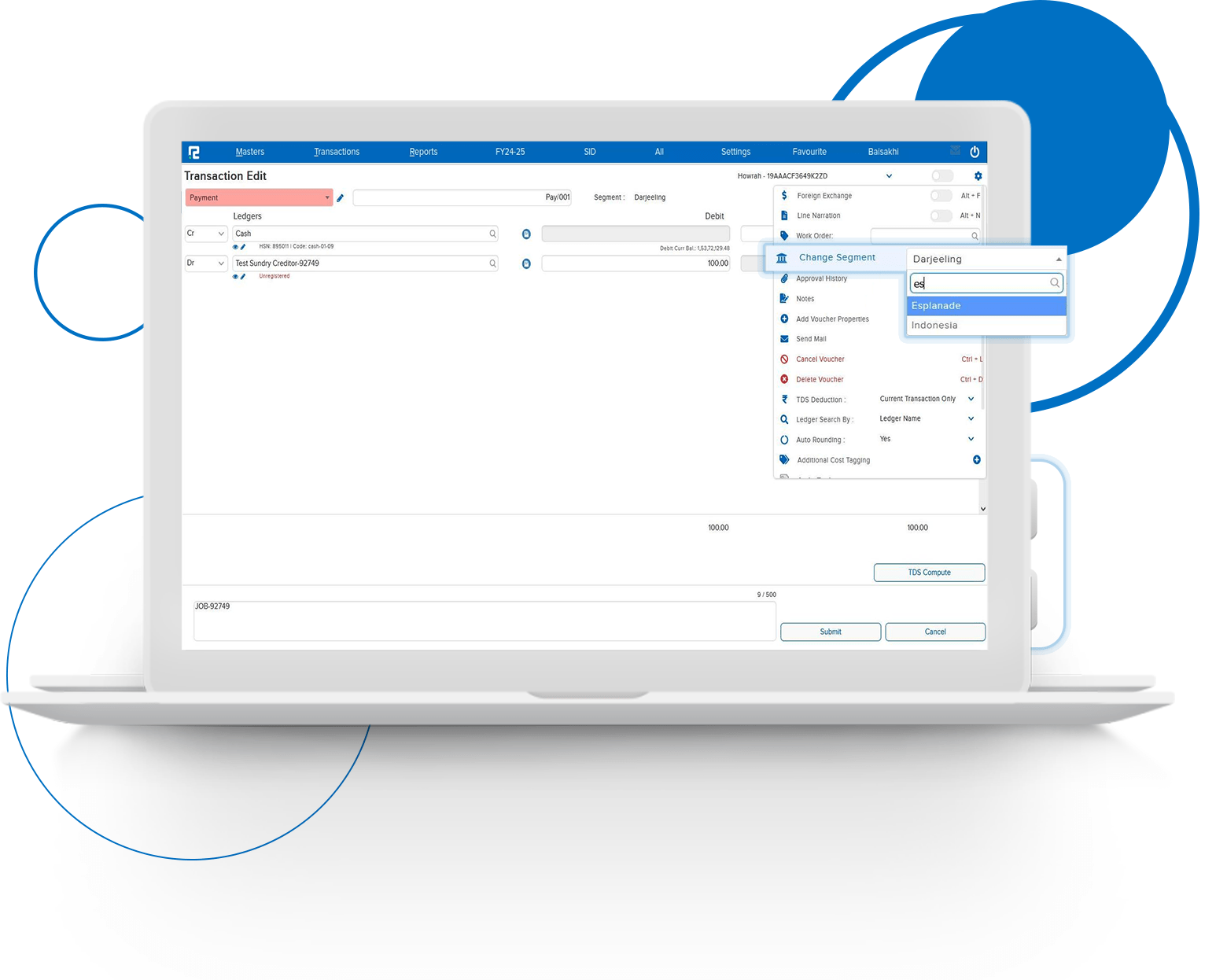New Releases
home / new release
We're excited to announce that our dedicated team has been hard at work incorporating your feedback into our latest updates
Filter By:
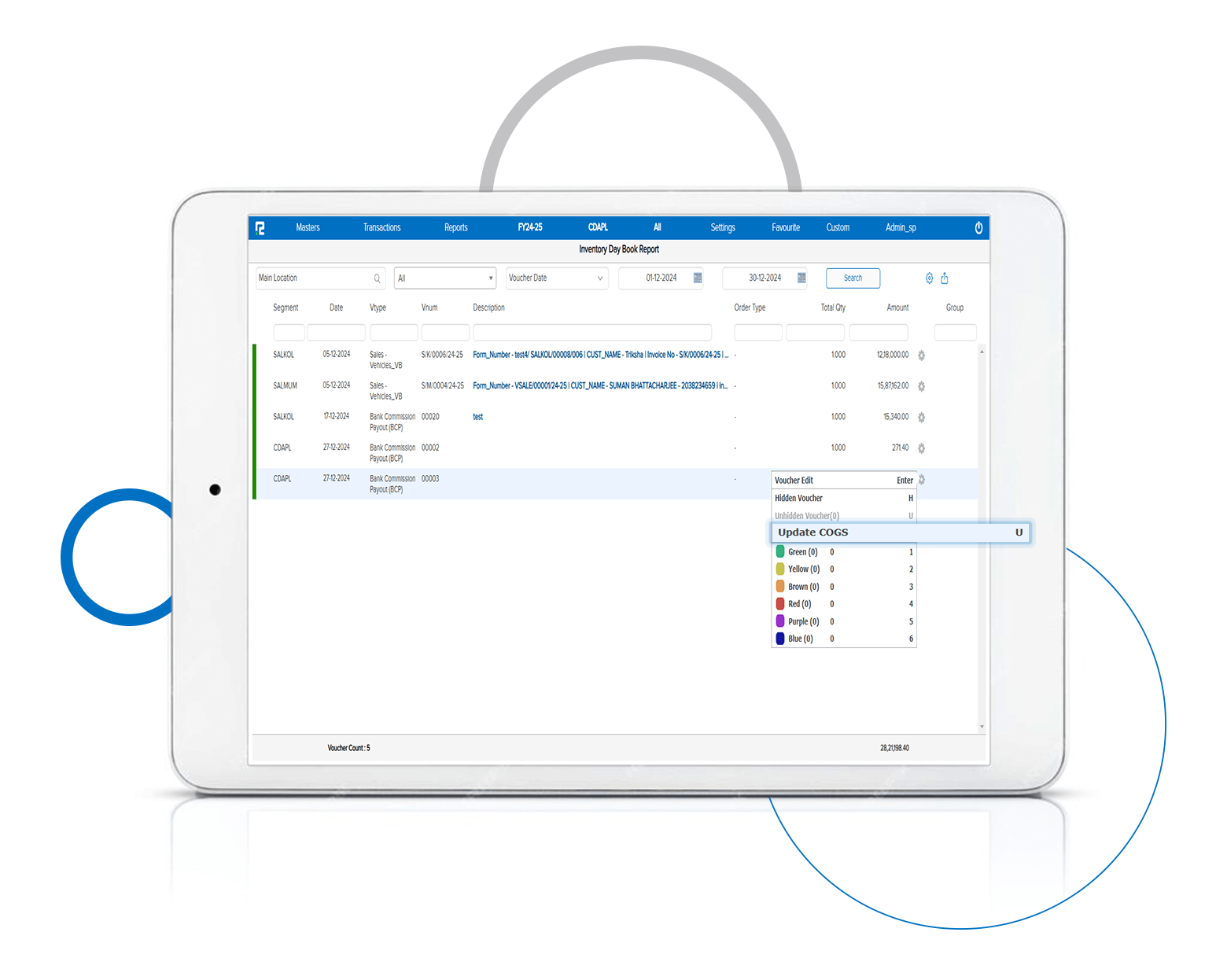
New Stock Valuation Update Option in Inventory DayBook
Managing stock valuations for back-dated transactions just got easier! We’ve introduced a Stock Valuation Update option in the Inventory DayBook, enabling seamless updates for back-dated stock journals created on the current date.
Key Benefits:
Accurate Valuations: Maintain correct stock valuation data even for back-dated entries.
Time-Saving: Update stock valuation directly from the Inventory DayBook without navigating to multiple modules.
Improved Data Integrity: Ensure consistency and accuracy across your stock and inventory records.
Simplified Workflow: Handle back-dated stock journal entries with ease, keeping your records up-to-date effortlessly.
How It Works:
Navigate to the Inventory DayBook.
Locate the back-dated stock journal created on the current date.
Use the Update COGS option to update the stock valuation for the entry.
Introducing Bounce Mapping for Automated Reversal Entries!
Simplify the management of bounced transactions with the all-new Bounce Mapping feature. This feature automates the posting of reversal entries for both bounced payments and receipts by mapping designated voucher types, ensuring accuracy and saving time.
How It Works:
Navigate to Configurations > Accounts > General.
Enable the Bounce Mapping toggle button.
Two rows will appear:
Payment Bounce Mapping: Map a Receipt Voucher Type to automatically handle reversal entries when a Payment transaction bounces.
Receipt Bounce Mapping: Map a Payment Voucher Type to automatically post reversal entries when a Receipt transaction bounces.
Select the appropriate voucher type from the dropdown list (single voucher selection with filtered options).
Key Benefits:
Automated Reversals: No more manual adjustments—bounce entries are automated based on mapped voucher types.
Improved Accuracy: Reduce errors and ensure consistent accounting for bounced transactions.
Time-Saving: Eliminate the hassle of manually managing bounced payment or receipt entries.
Customizable Mapping: Flexibly map the appropriate voucher types as per your business requirements.
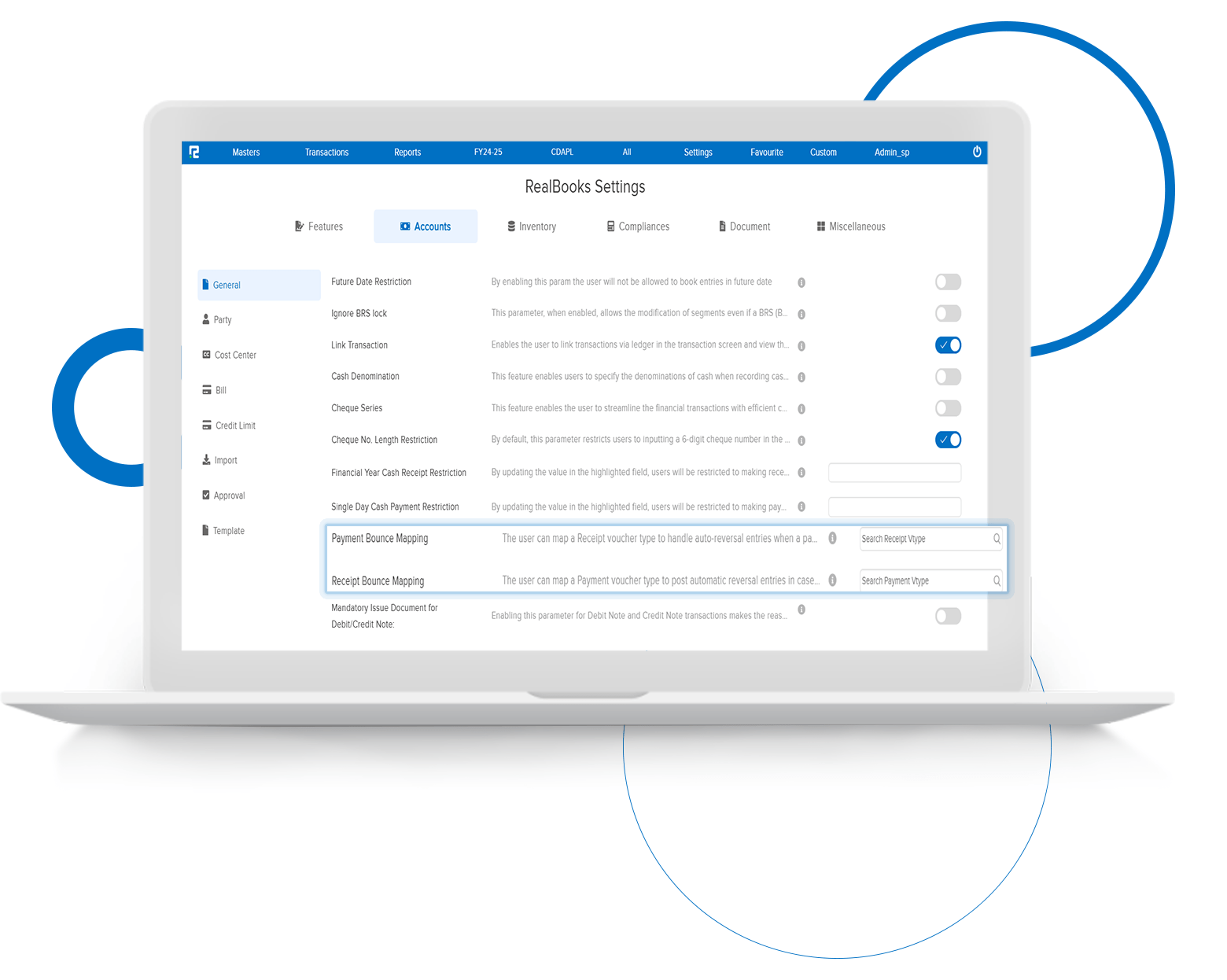
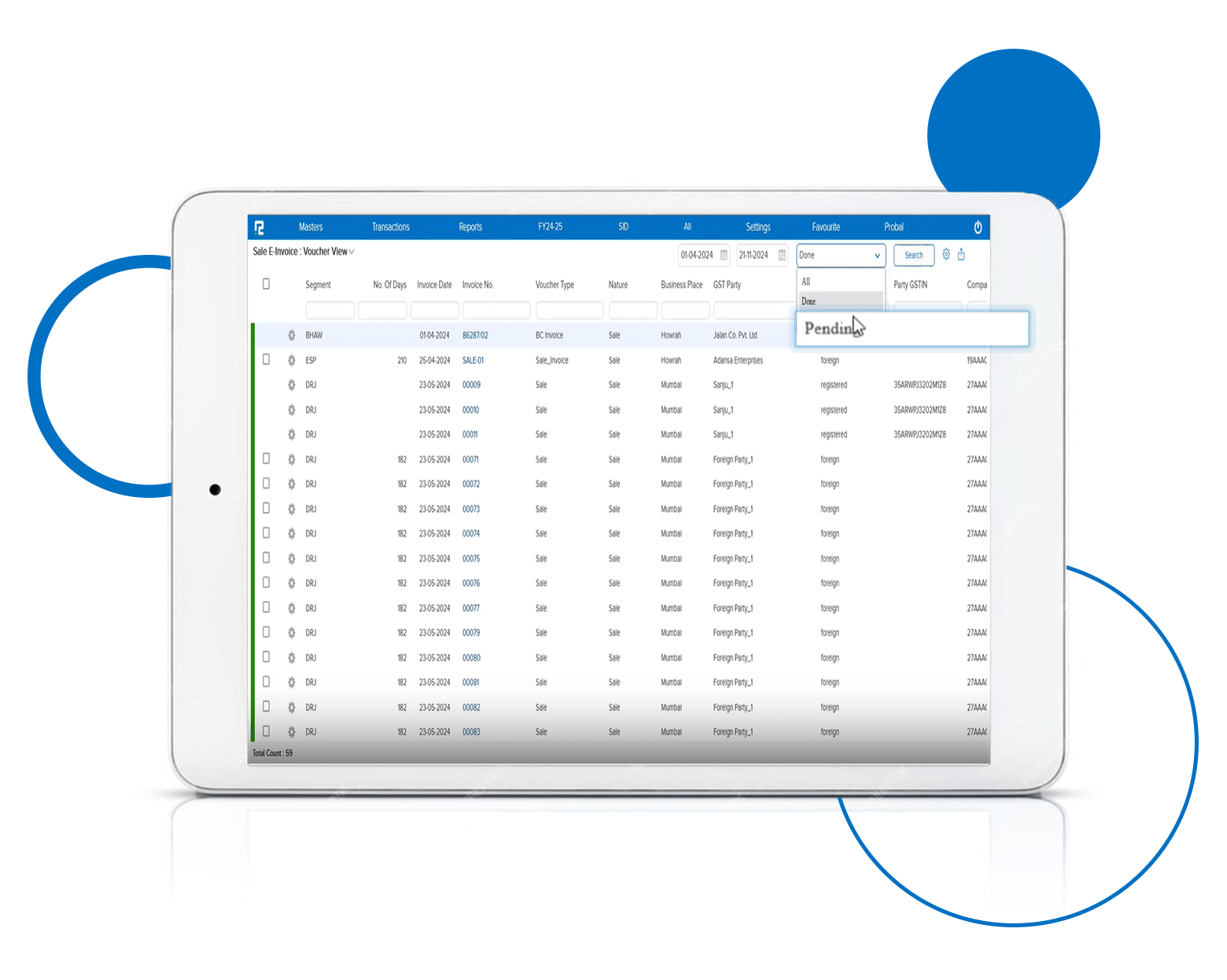
Introducing the Pending E-Invoice Ageing Report
Stay on top of your E-Invoice compliance with the new Pending E-Invoice Ageing Report! This feature helps you identify and track how long E-Invoices have been pending since the voucher or bill date, ensuring nothing slips through the cracks.
How Ageing is Shown:
Done: The Ageing column remains blank for entries where E-Invoice generation has already been completed.
All: Shows ageing only for cases where E-Invoice has not been done, whether from RealBooks or through Excel upload.
Key Benefits:
Quick Identification: Easily spot entries where E-Invoices are pending for follow-up and action.
Enhanced Compliance: Avoid delays and stay compliant with E-Invoice regulations.
Simplified Monitoring: Track pending entries in one place with clear ageing data for efficient reporting.
Better Decision-Making: Take timely action on pending invoices to improve overall workflow.
New Voucher Property Columns in Day Book Columnar Report
We’re excited to introduce Voucher Property Columns in the Day Book Columnar Report, enabling you to view and export voucher property details seamlessly. This enhancement provides greater flexibility for analyzing voucher-level data in both the UI and Excel exports.
Key Benefits:
Enhanced Data Visibility: View voucher properties directly in the Day Book Columnar Report for improved analysis and insights.
Customizable Reporting: Display voucher property keys configured in the Voucher Master to tailor the report to your specific needs.
UI and Excel Support: Get the same detailed view in both the User Interface and Excel exports, ensuring consistency across formats.
Streamlined Analysis: Access all critical voucher-related data in a single, well-organized report for faster decision-making.
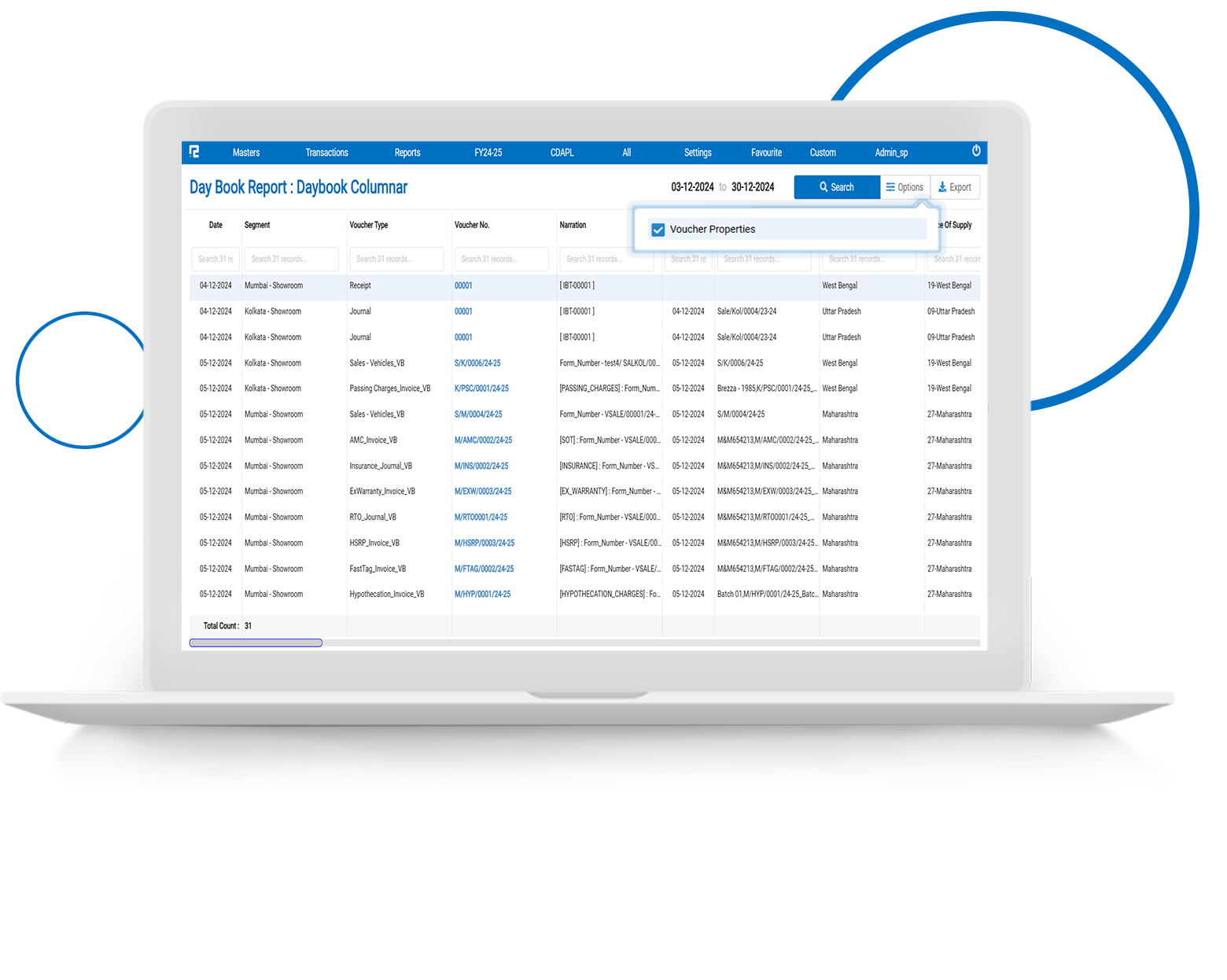
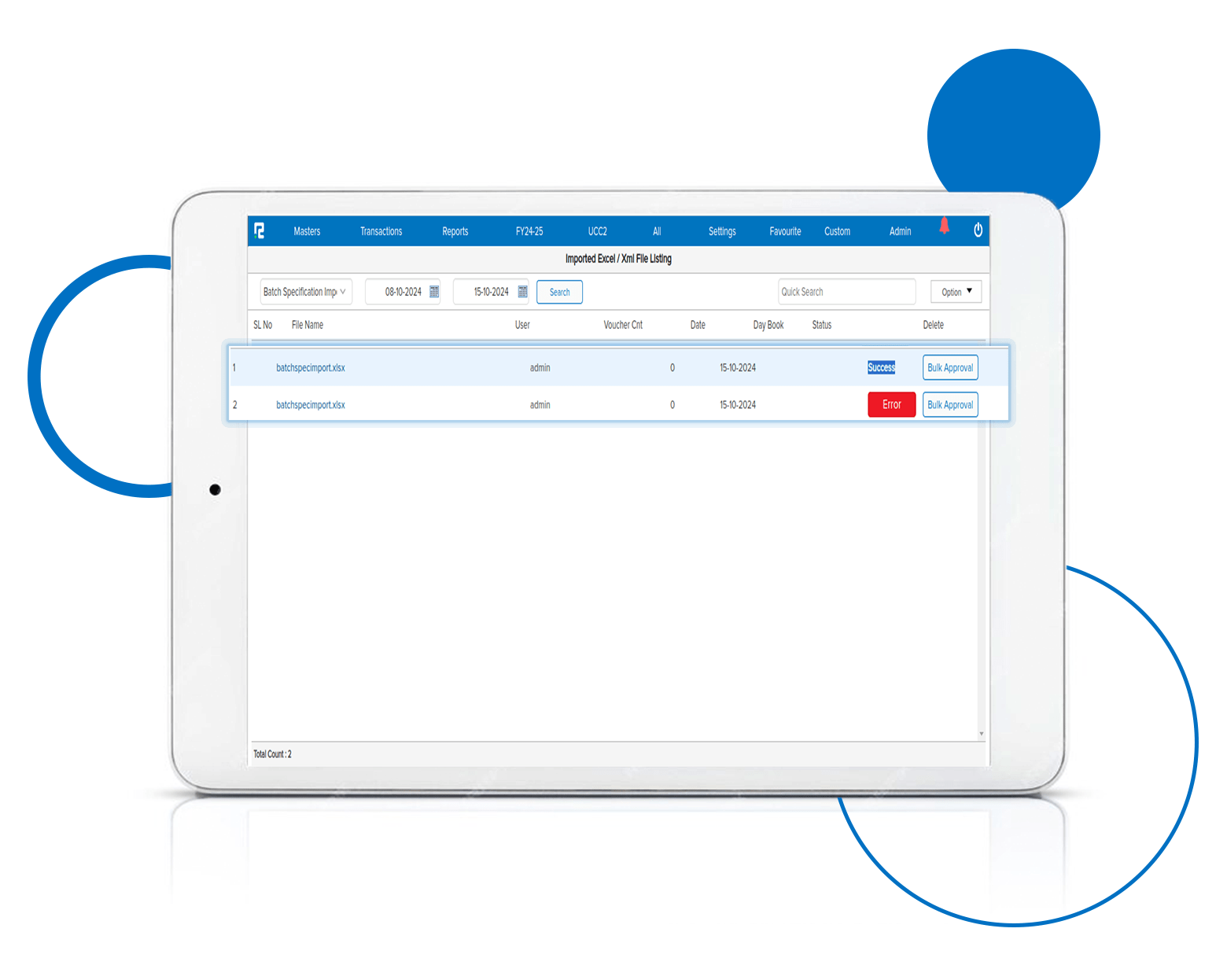
Simplify Batch Management with the New Batch Specification Update Import Feature
Managing batch specifications just got easier! We’ve introduced the Batch Specification Update Import feature, allowing you to update multiple batches at once directly through an import file. This new feature eliminates the need for manual updates, saving you time and effort.
Key Benefits:
Time-Saving: Update specifications for multiple batches simultaneously, reducing manual work.
Error Reduction: Minimize the risk of errors that can occur during manual updates.
Streamlined Workflow: Ensure faster and more accurate updates, improving overall efficiency in batch management.
How to Use:
Prepare an import file in the required format with details for the batches you wish to update.
Navigate to the Batch Specification Update Import section.
Upload your file, and the system will process the updates automatically.
Review and confirm the changes made to ensure accuracy.
New “Monthly Columnar” View Added to Cost Center Report
We’ve introduced a new report variant in the Cost Center Report to make your analysis even more comprehensive and user-friendly. Say hello to the "Monthly Columnar” report, now available both in the UI and Excel exports.
Feature Overview: The "Monthly Columnar" report allows you to view and export your Cost Center Report in a monthly breakdown format, making it easier to analyze trends, compare data across months, and make informed decisions.
Key Benefits:
Detailed Monthly Insights: Get a clear, side-by-side view of your Cost Center data for each month, helping you track performance and identify trends.
Seamless UI Integration: Easily select the "Monthly Columnar" option from the dropdown in the Cost Center Report interface for quick access to monthly views.
Excel Export Support: Export the monthly columnar view to Excel with the same detailed structure, ensuring your data remains organized and ready for further analysis or sharing.
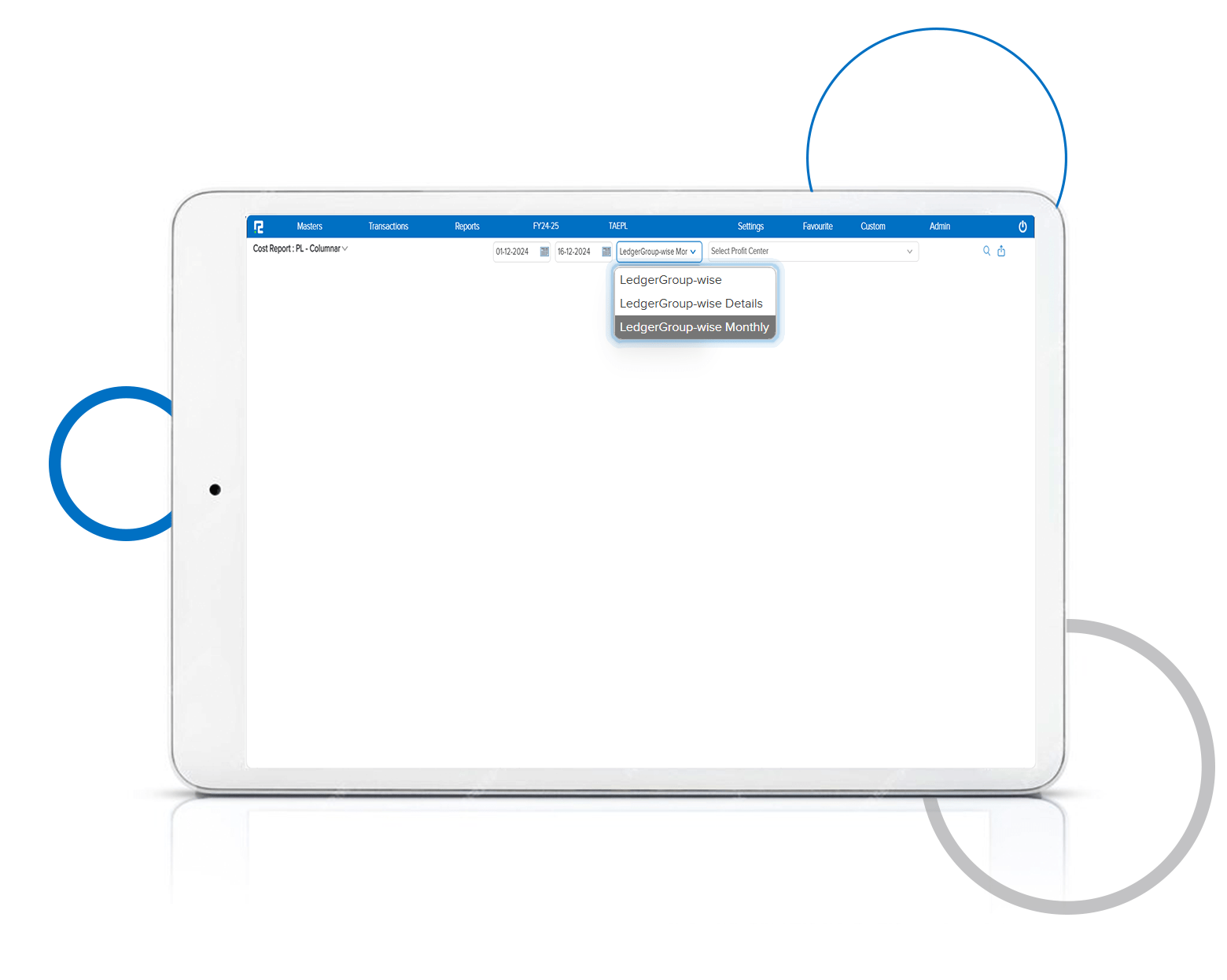
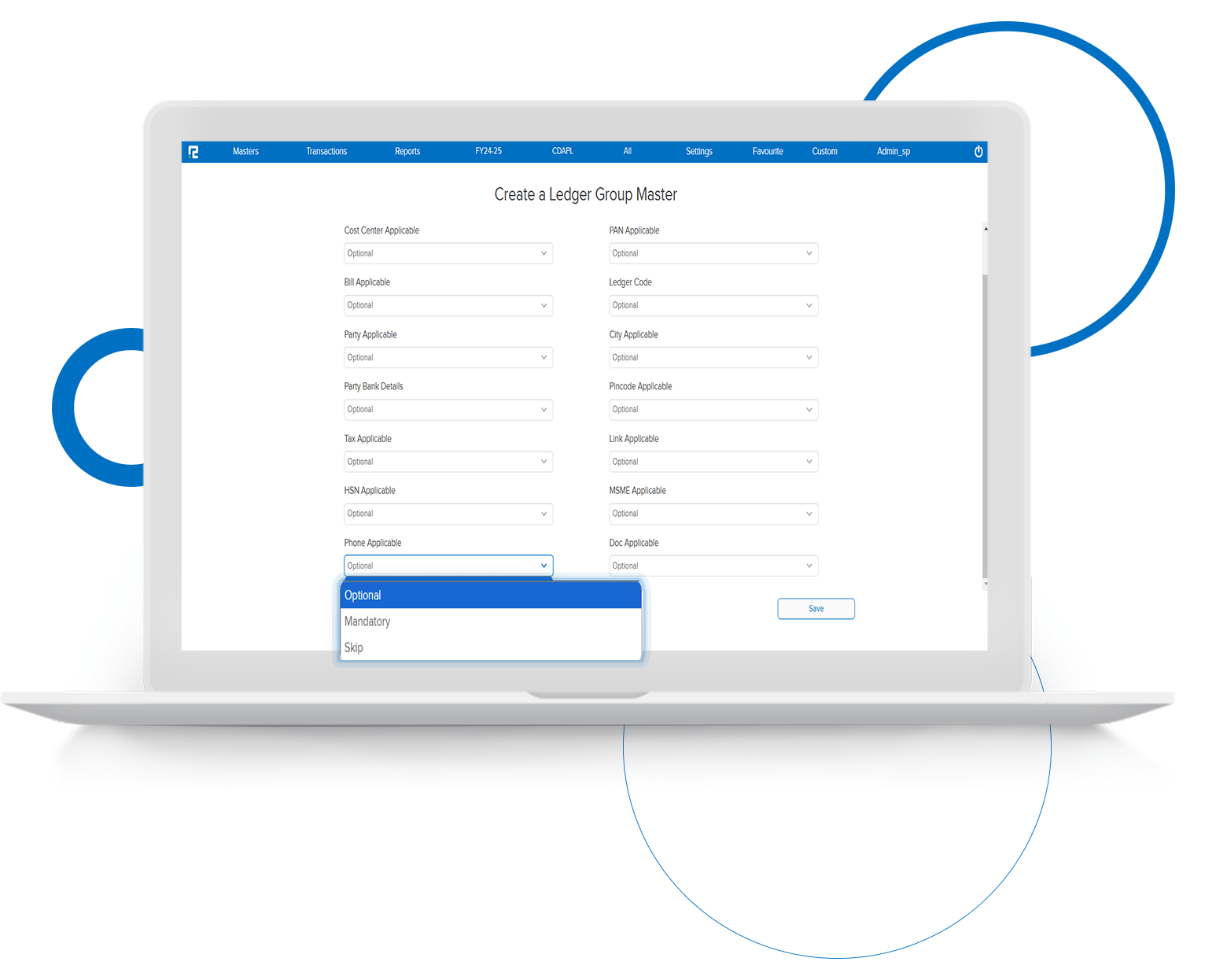
Enhanced Ledger Management with Phone Number Applicability!
Phone numbers play a crucial role in modern business communication. By tracking phone numbers for your ledger accounts, you can leverage communication channels like WhatsApp and SMS for efficient outreach and notifications.
Introducing Phone Number Applicability:
RealBooks now empowers you to define the phone number requirement level for each ledger group. You can choose from three options:
Mandatory: Ensures that a phone number is entered for all ledgers within the group.
Optional: Allows users to enter phone numbers for ledgers within the group on a voluntary basis.
Skip: Disables phone number tracking for ledgers in the group.
RealBooks Enhances Segment Selection: Introducing Search Functionality!
Segments/Branches are crucial for categorizing and analyzing your financial data. When creating a transaction or modifying existing transactions, the Change Segment option allows you to reassign transactions to different segments.
Introducing Search Functionality:
Previously, selecting a segment involved scrolling through a list, especially for businesses with numerous segments. Now, RealBooks empowers you with a convenient search bar within the Change Segment option. This allows you to quickly find the desired segment by entering keywords or phrases.