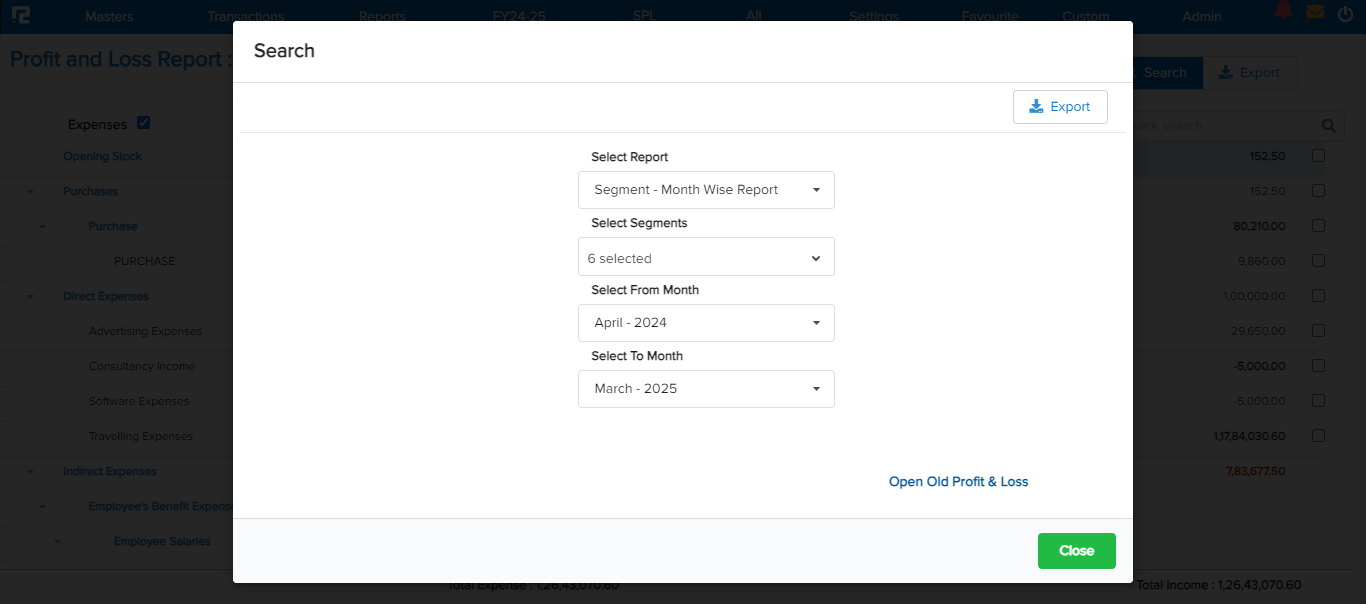A Profit & Loss account is an internal financial report that shows the record of all income and expenses for a specific date range.
To view the Profit & Loss Account Report
STEP 1: Go to Reports⇒ Accounts⇒ Management Reports⇒ Profit & Loss Account
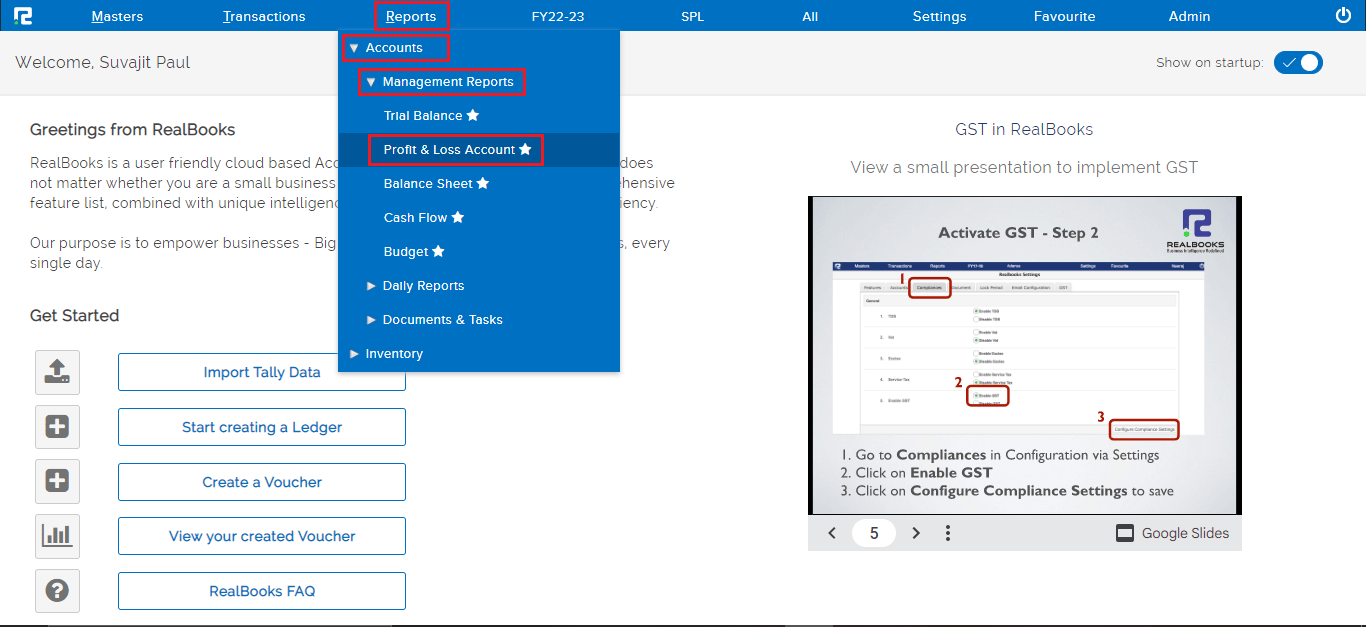
A Profit & Loss report search page will open.
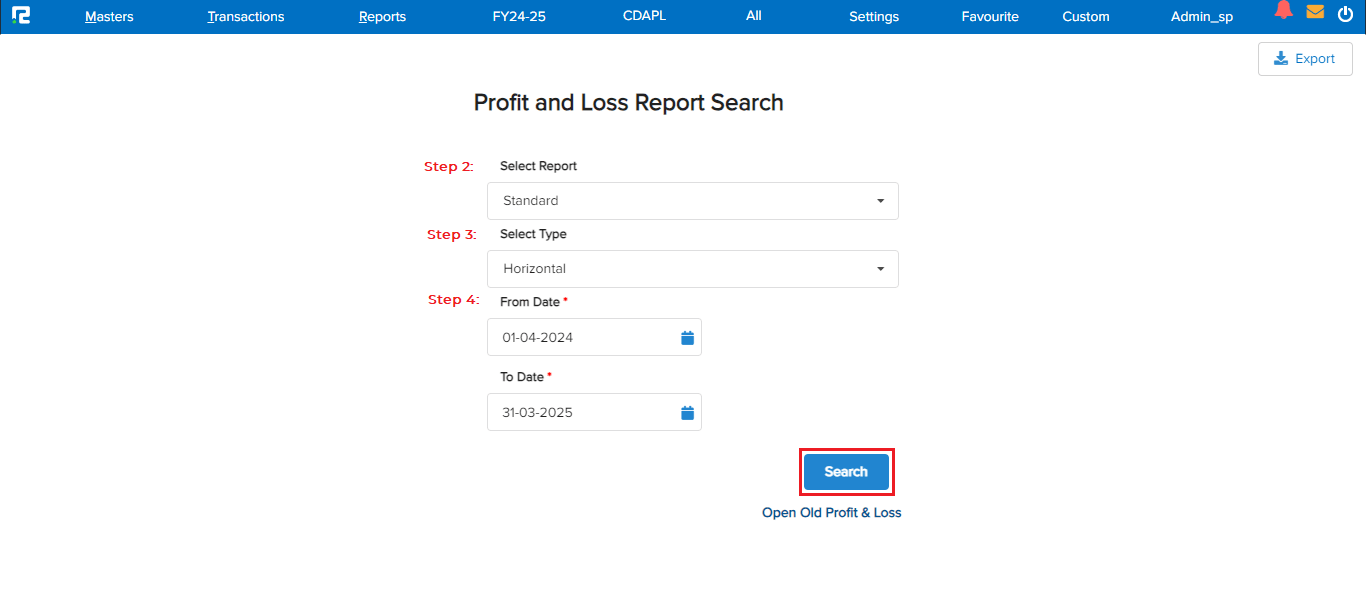
STEP 2: Select the report types from the dropdown list displayed. By default, the report variation appears to be Standard. This variation displays the income and expenses in a horizontal format for a specified date range.
STEP 3: Select the report format, whether it is horizontally or vertically.
STEP 4: Set the date range for which the Report data needs to be searched.
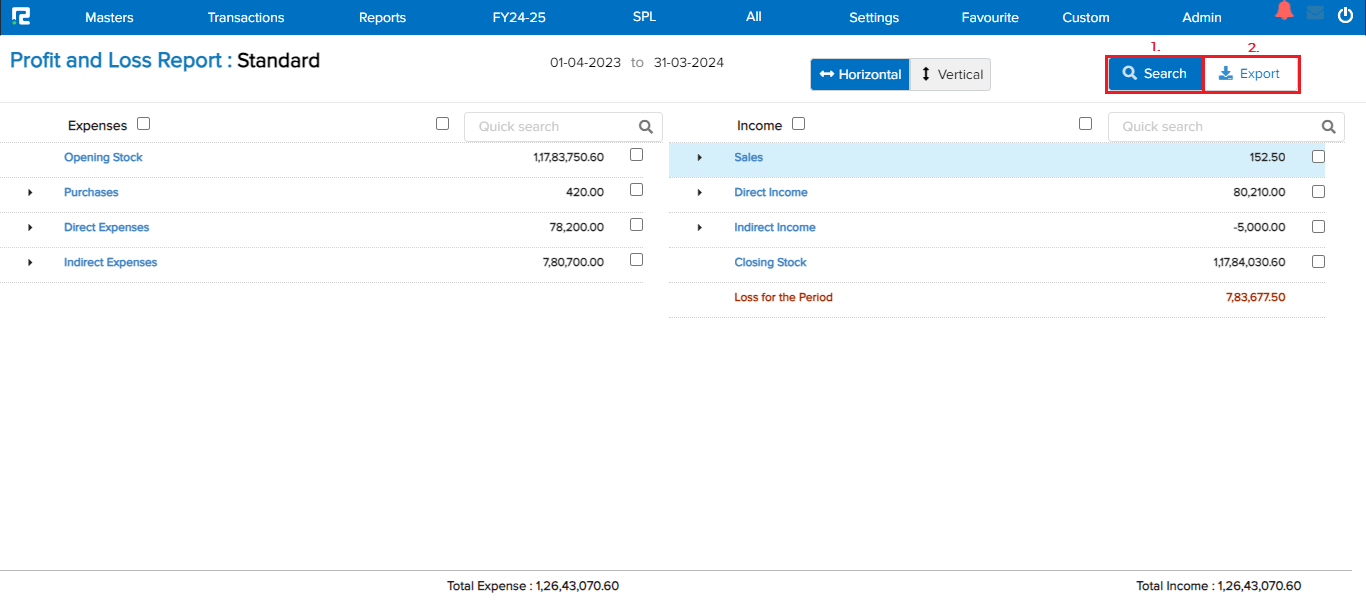
1. Search button– To search a particular ledger by its name click on the search icon present on the left-hand side of the page.
2. Export – To export the data select the appropriate template from the EXPORT drop-down list.
To expand all the ledger groups at once, click on the checkbox beside the quick search box. To expand a specific ledger group use Shift + Enter as a shortcut key.
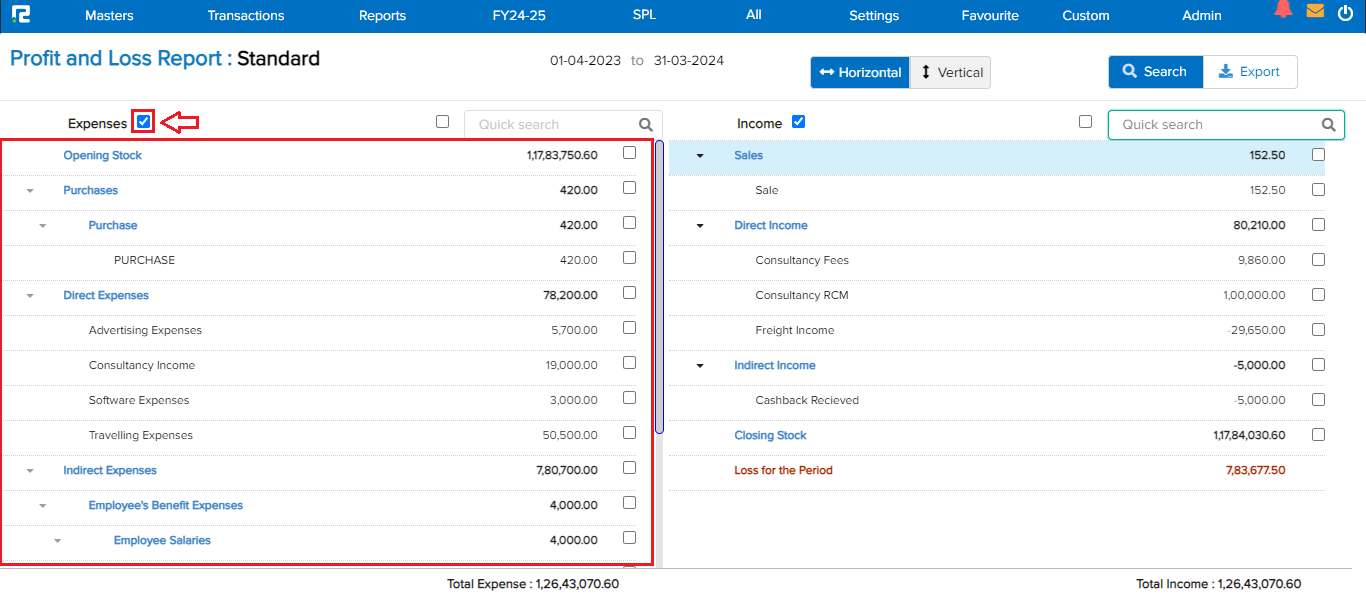
Note: The ledger group/ledgers can be clicked for a further detailed view up till the transaction level.
To access different types of Reports under Profit & Loss (namely report variation) click on the Profit & Loss Report option on the left-hand side of the page.
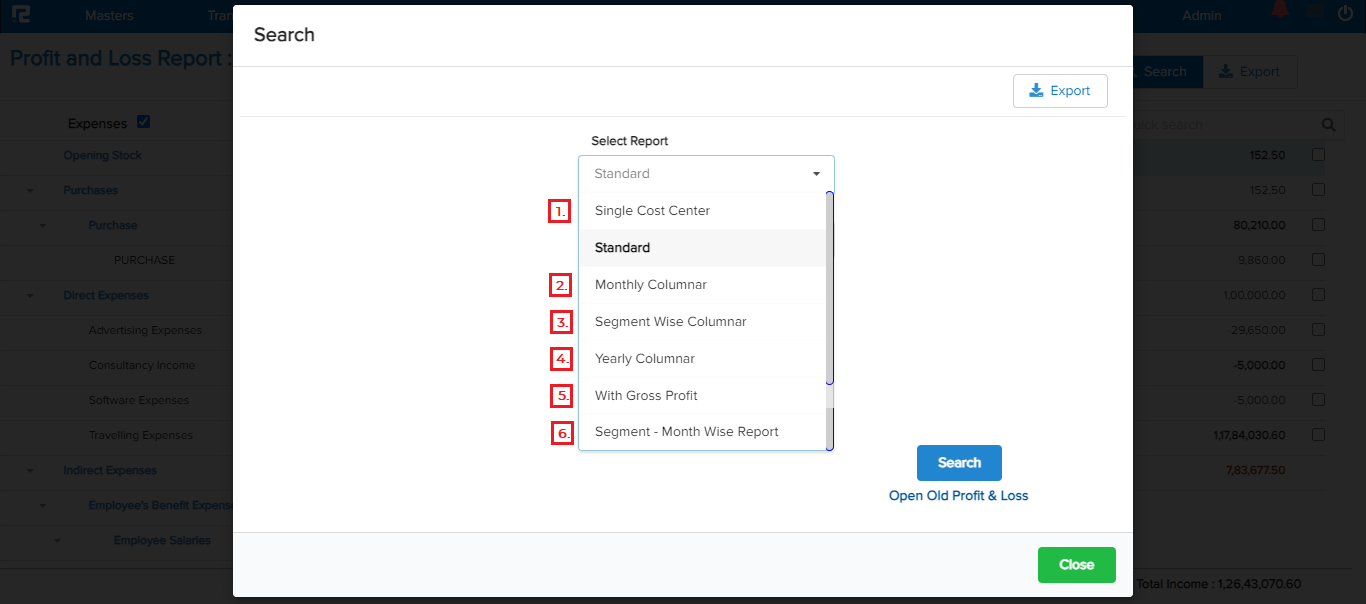
1. PROFIT & LOSS REPORT (SINGLE COST CENTRE)
This variation of the Profit & Loss Report organizes the P/L according to the searched cost center. This helps the users to extract cost center-wise P/L if required within the specified date range.
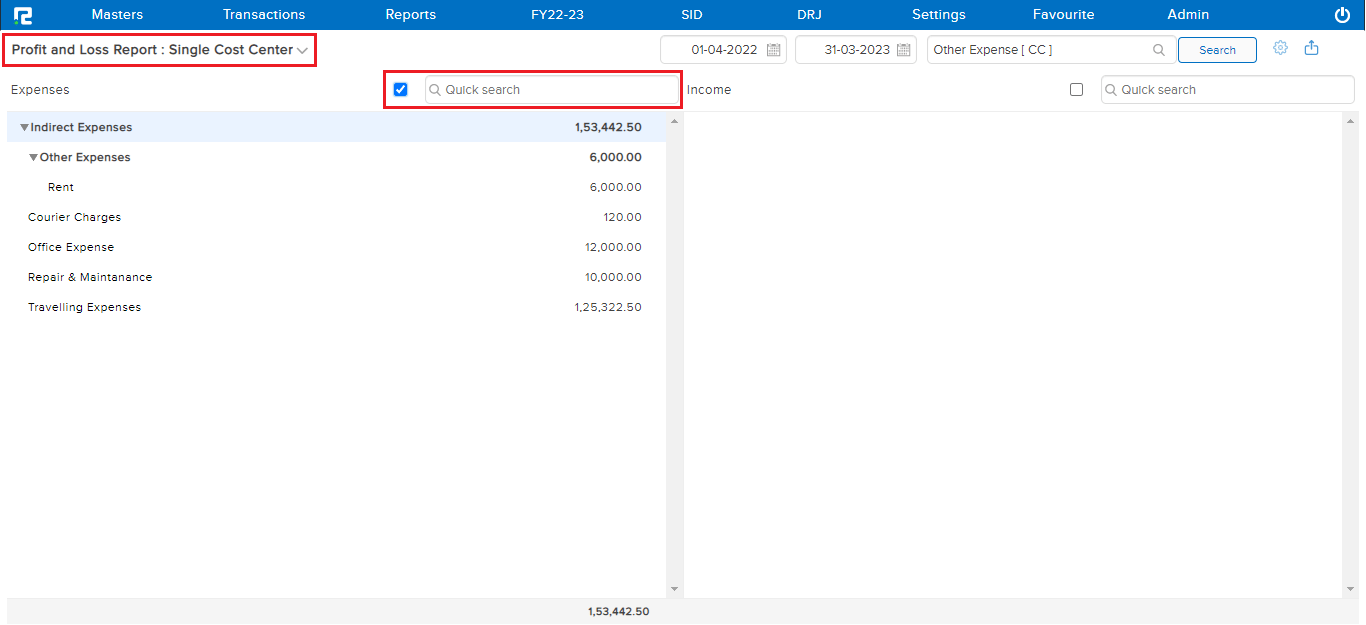
Note: To view the sub-ledgers of any ledgers click on the check box beside the quick search box.
2. PROFIT & LOSS REPORT (MONTHLY COLUMNAR)
This variation of Profit & Loss helps the user in the monthly comparison of data. Here, the monthly Net Balances against each ledger group/ledger are reflected in the month column.
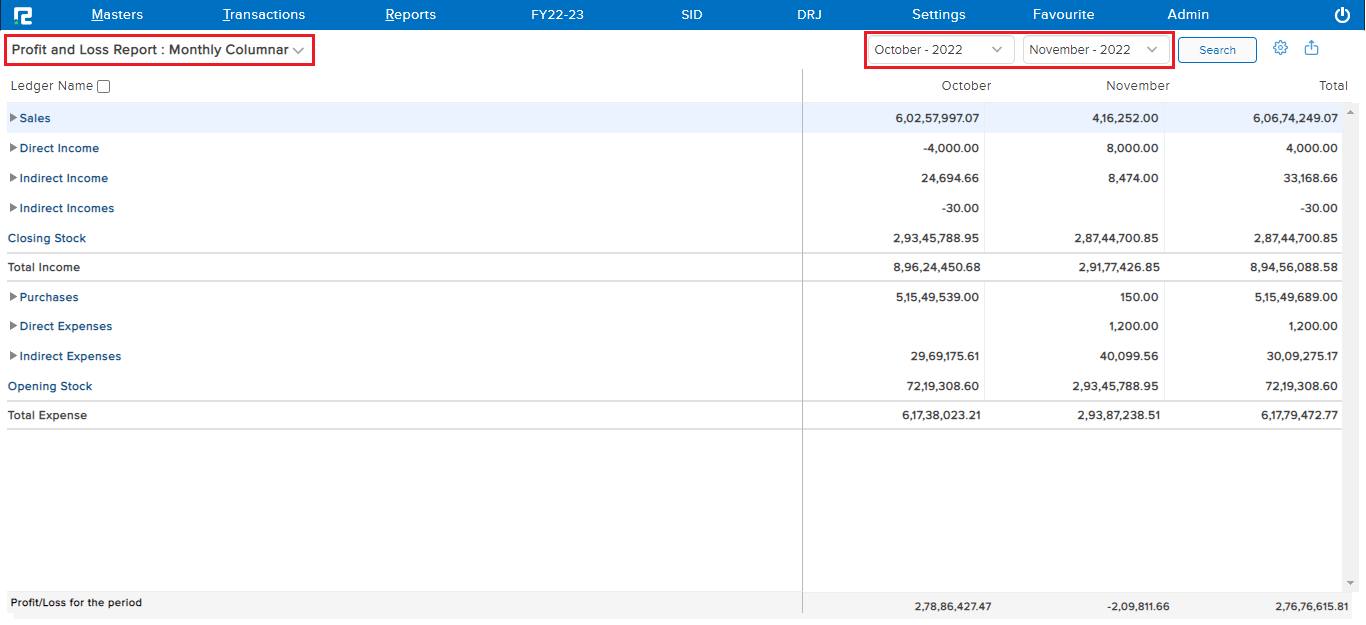
3. PROFIT & LOSS REPORT (SEGMENT WISE COLUMNAR)
This variation of the Profit & Loss Report shows the summary of the opening balance, debit balance, credit balances, and closing balances for each segment for the specified date range.
This report helps the users to analyze the ongoing financial activities in each segment together.
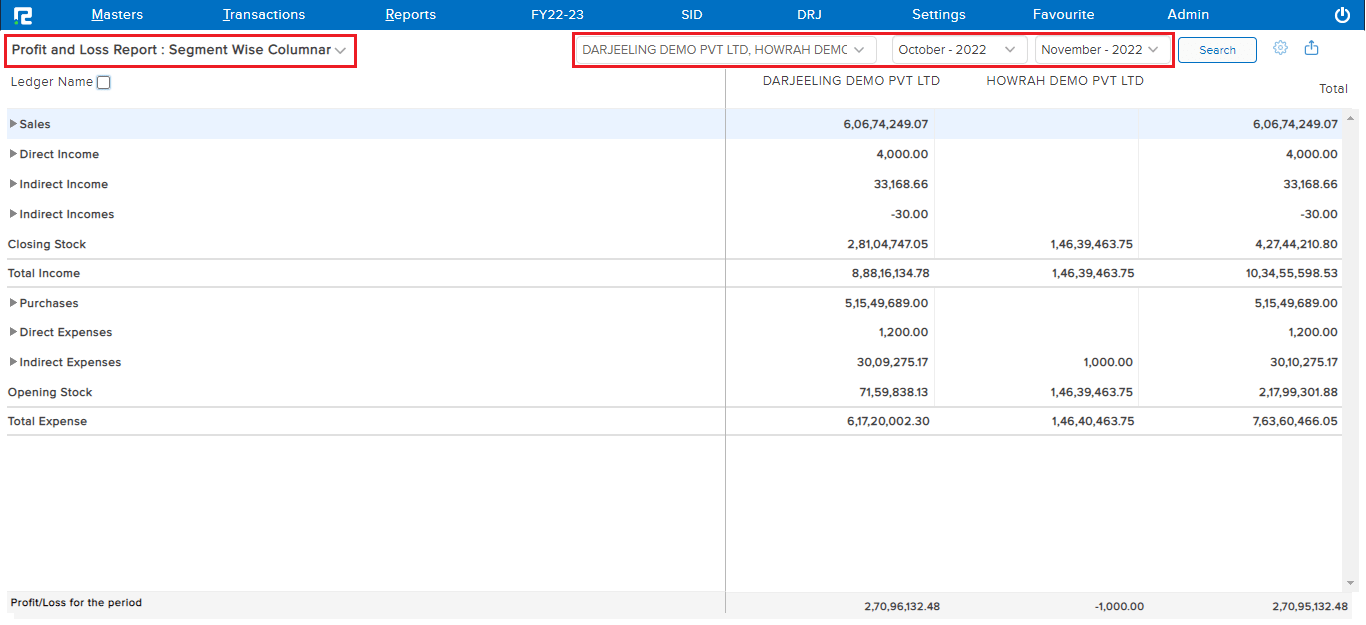
4. PROFIT & LOSS REPORT (YEARLY COLUMNAR)
This variation of Profit & Loss shows the summary of opening balance, closing balance, debit balance, and credit balances having reference to each ledger, divided into the current year as well as the previous year in a yearly column, for the selected month range.
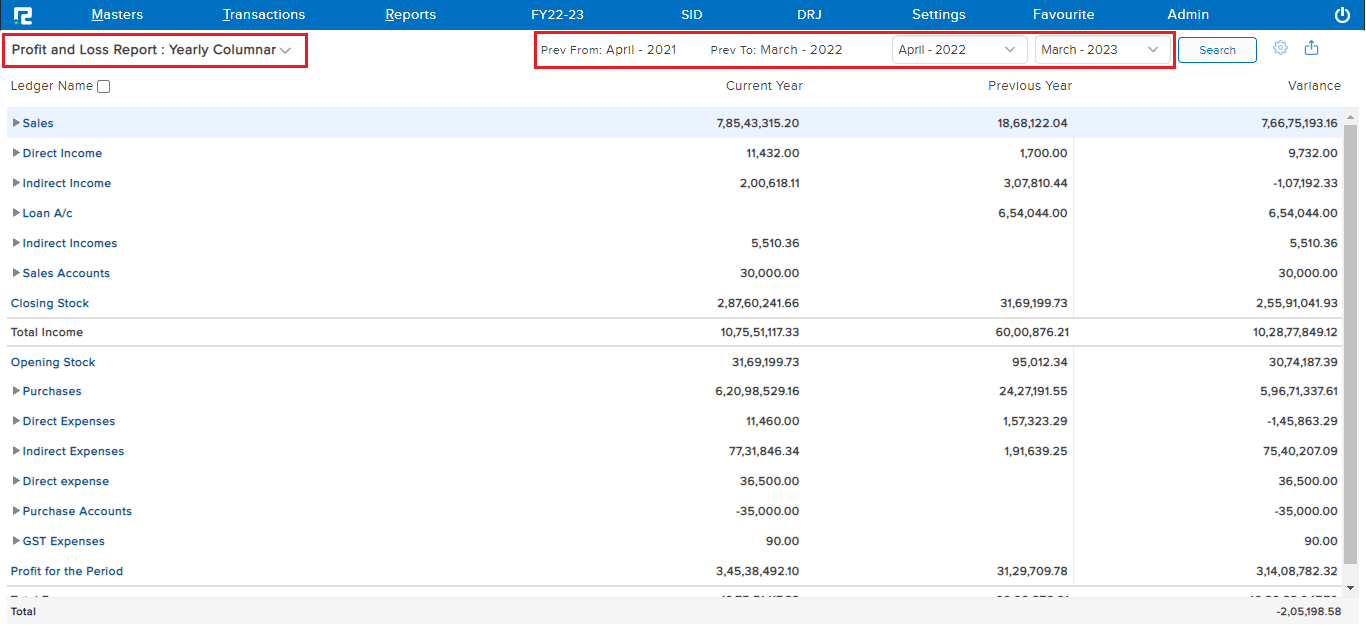
5. PROFIT & LOSS REPORT (WITH GROSS PROFIT)
This variation of the Profit & Loss Report helps the user to split the Profit & Loss statement into two parts, namely, Gross Profit and Net Profit.

6. PROFIT & LOSS REPORT (SEGMENT – MONTH WISE REPORT)
This variation of the Profit & Loss Report helps the user to download the segment-month-wise report.