The party type is a field that can be assigned to a ledger and used as per the purpose. Ex- Broker, Salesman, Transporter, etc. Based on this assignment, a ledger can be used either as a salesman, transporter, etc in the transaction.
How to Create Party Type
STEP 1: Go to Masters ⇒ Accounts ⇒ Party type ⇒ Create
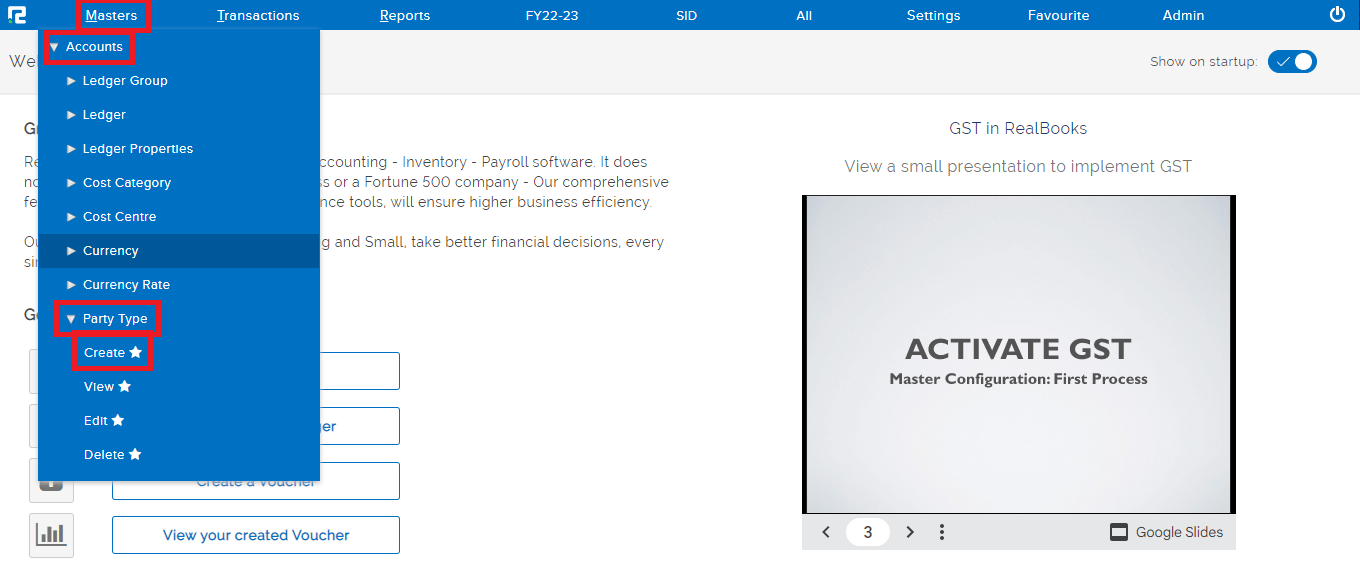
STEP 2: Fill in the following information-
1. Party type- Name of the Party type
2. Under- If it is a main category put it under primary or if it is a sub-category put it under the relevant category, as per the hierarchy.
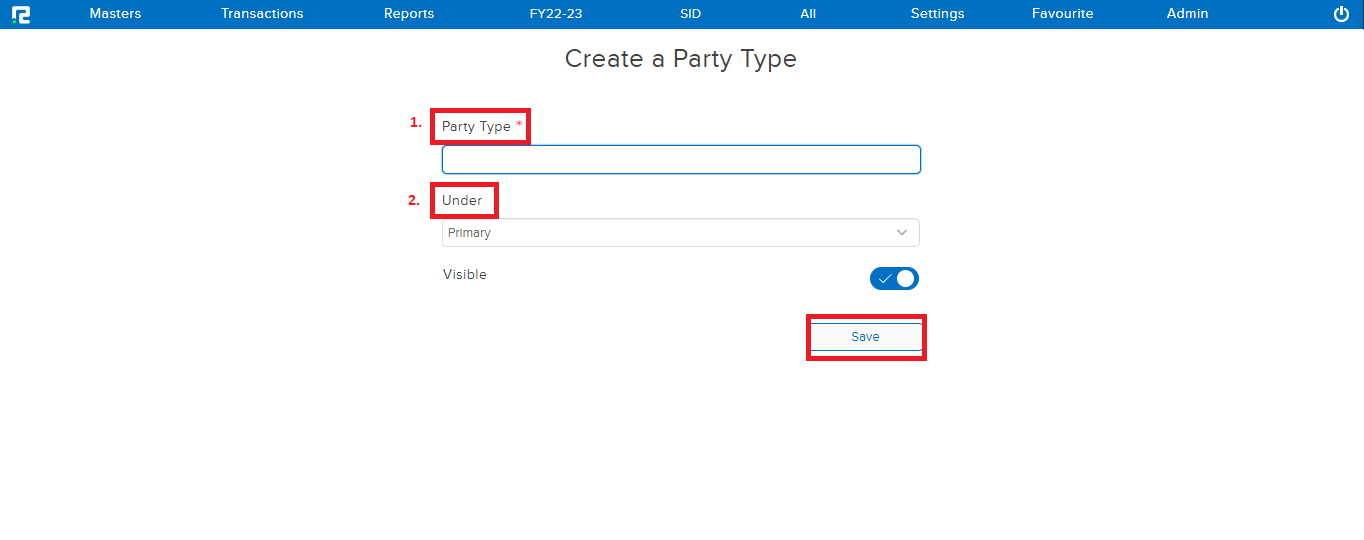
STEP 3: Click on the “SAVE” button your party type created will be successfully saved.
How to Edit Party Type
STEP 1: Go to Masters ⇒ Accounts ⇒ Party type ⇒ Edit
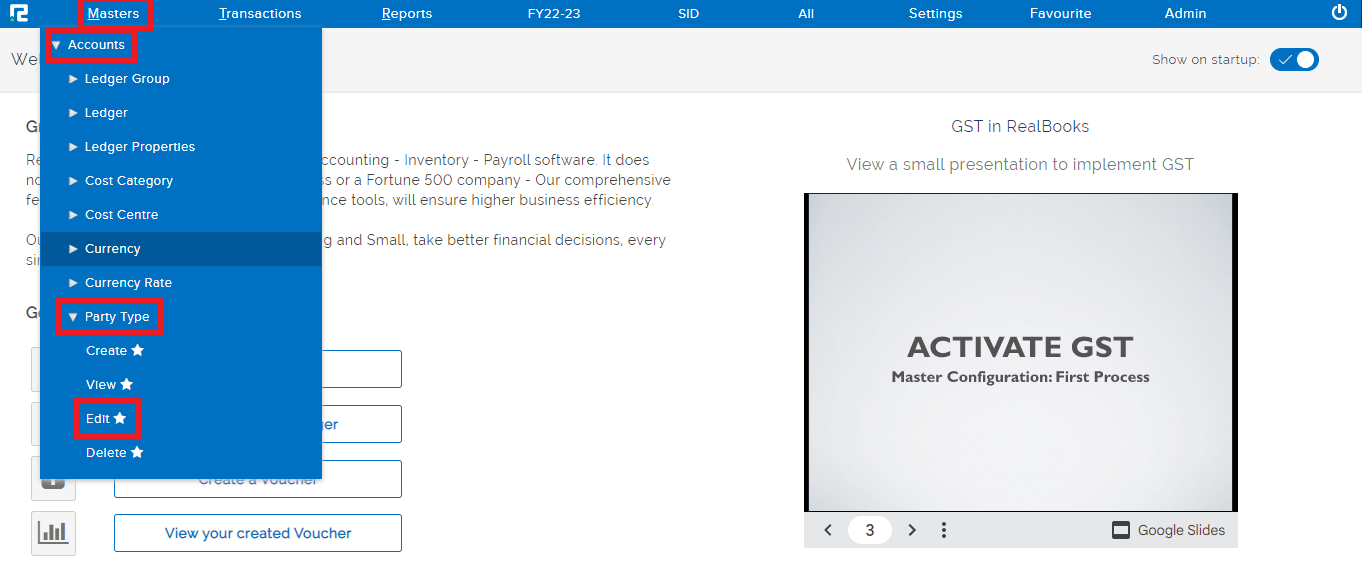
STEP 2: In case of long lists, it is easy to filter the data, by searching the name under Party Type Name column.
STEP 3: At the right end of each party type a “PENCIL” icon is present, click on it to make the relevant changes to a particular party type.
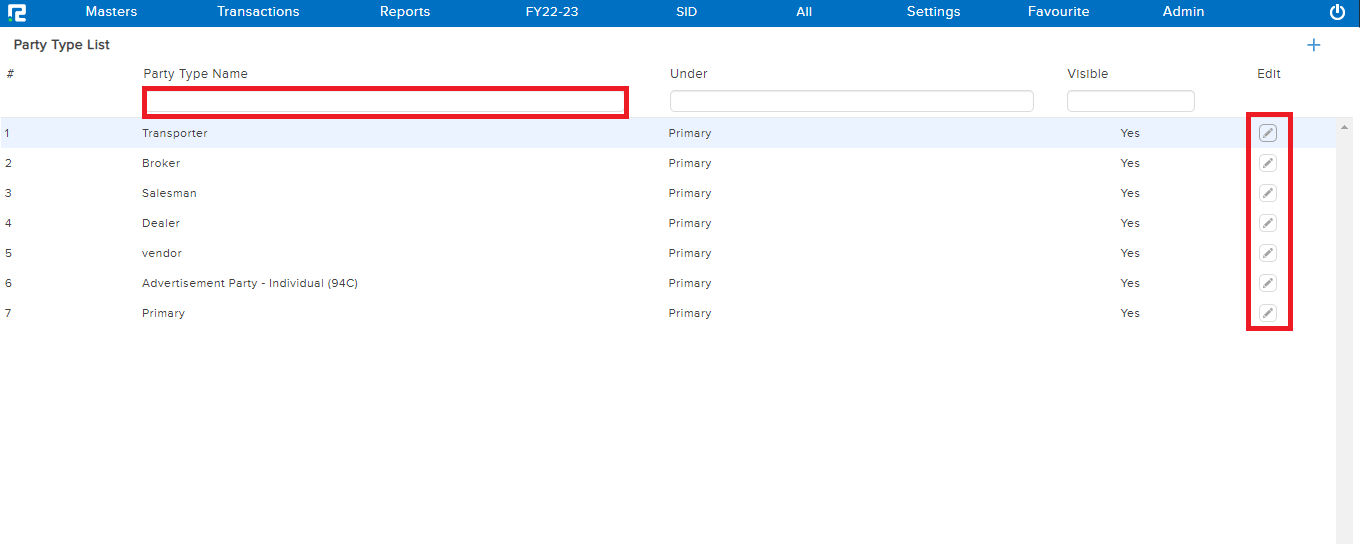
STEP 4: The Party Type update screen will appear, make the necessary changes. Click on “SAVE“.
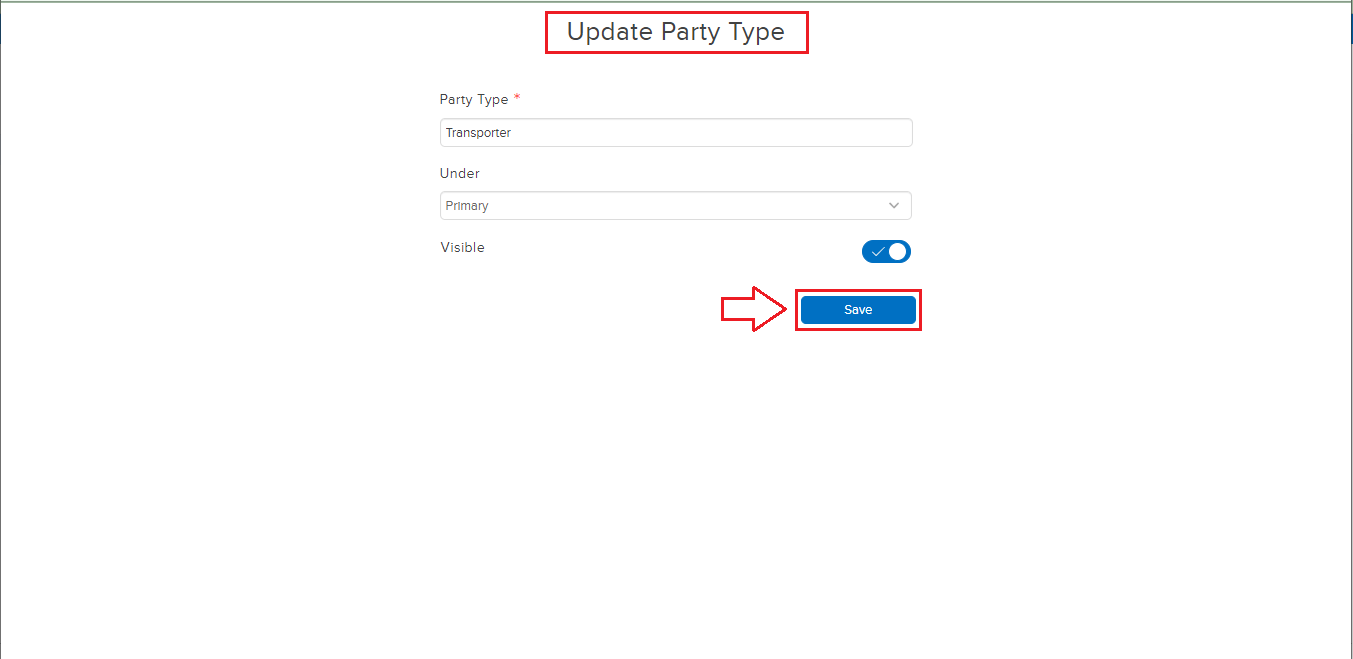
How to View Party Type
STEP 1: Go to Masters ⇒ Accounts ⇒ Party type ⇒ View
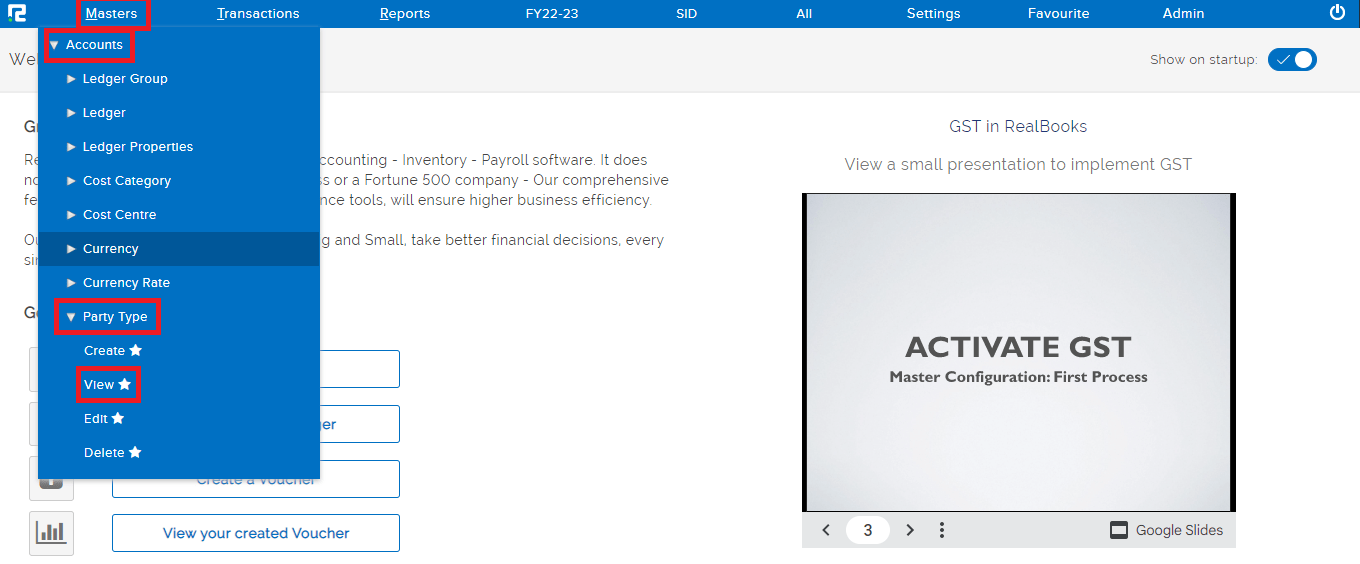
STEP 2: The entire list of existing party types will be displayed here. To filter the data, type the name in Party Type Name in the highlighted column filter.
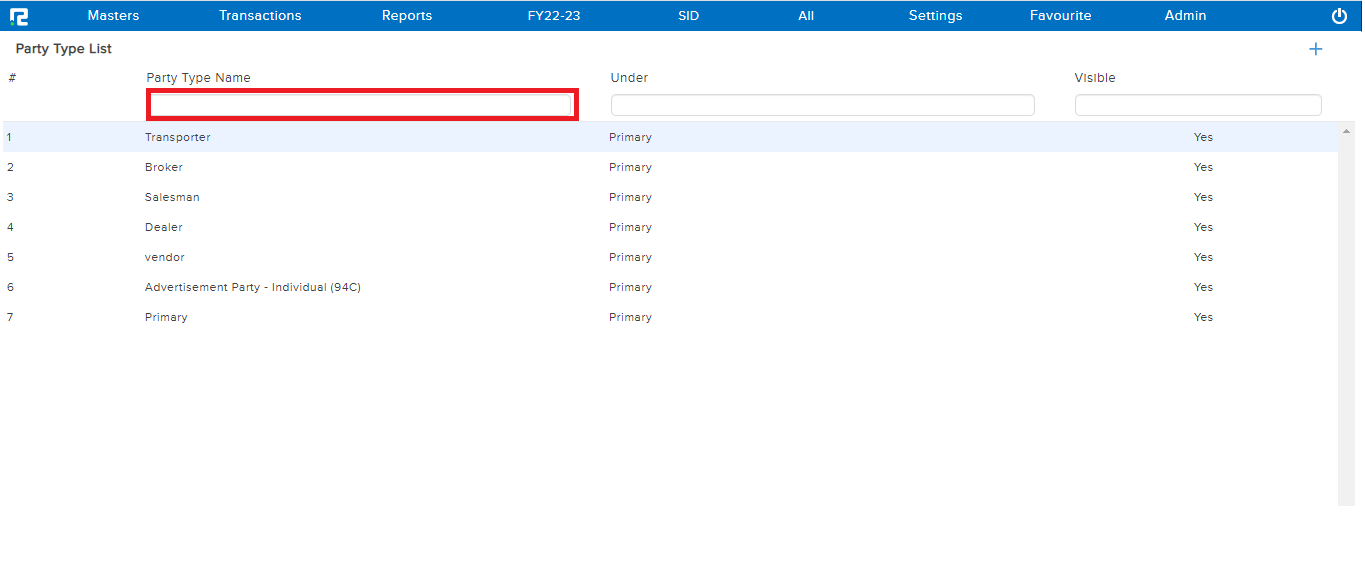
How to Delete a Party Type
STEP 1: Go to Masters ⇒ Accounts ⇒ Party type ⇒ Delete
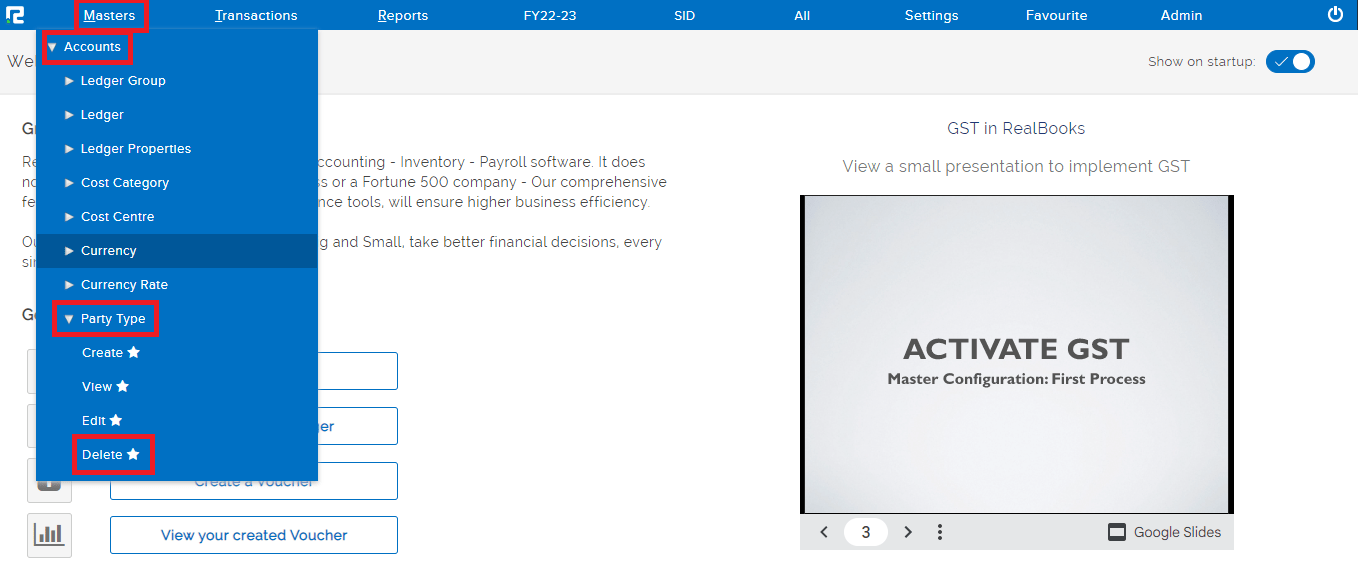
In case of long lists, it is easy to filter the data, by searching the name under Party Type Name column.
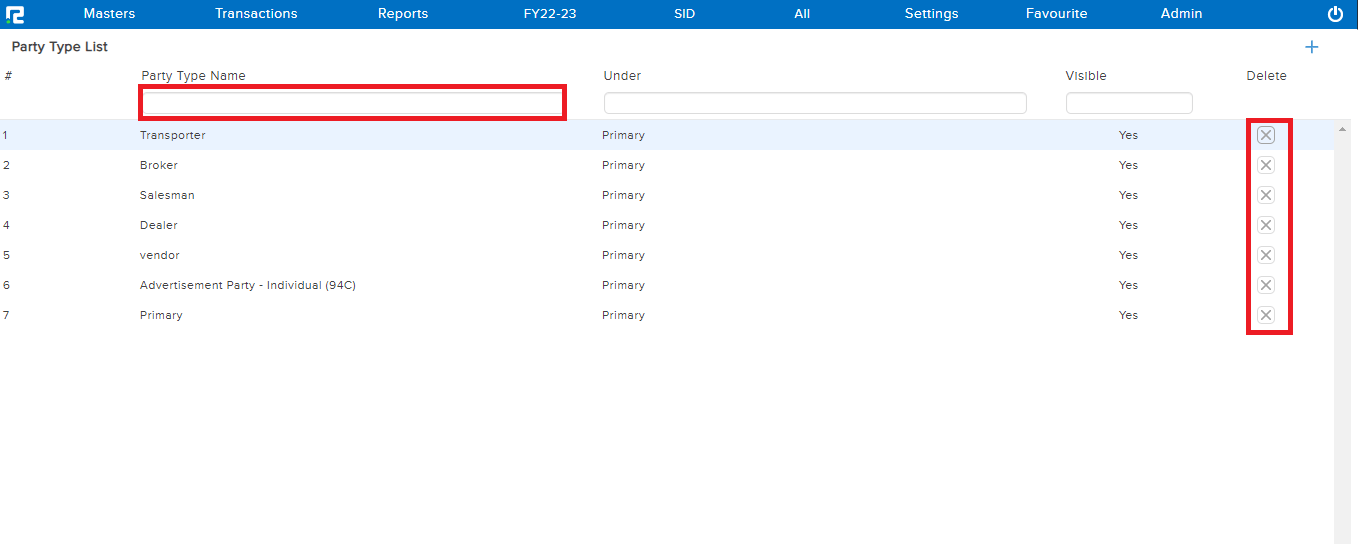
STEP 2: At the right end of each party type there is an “x” icon click on it to delete a particular party type.
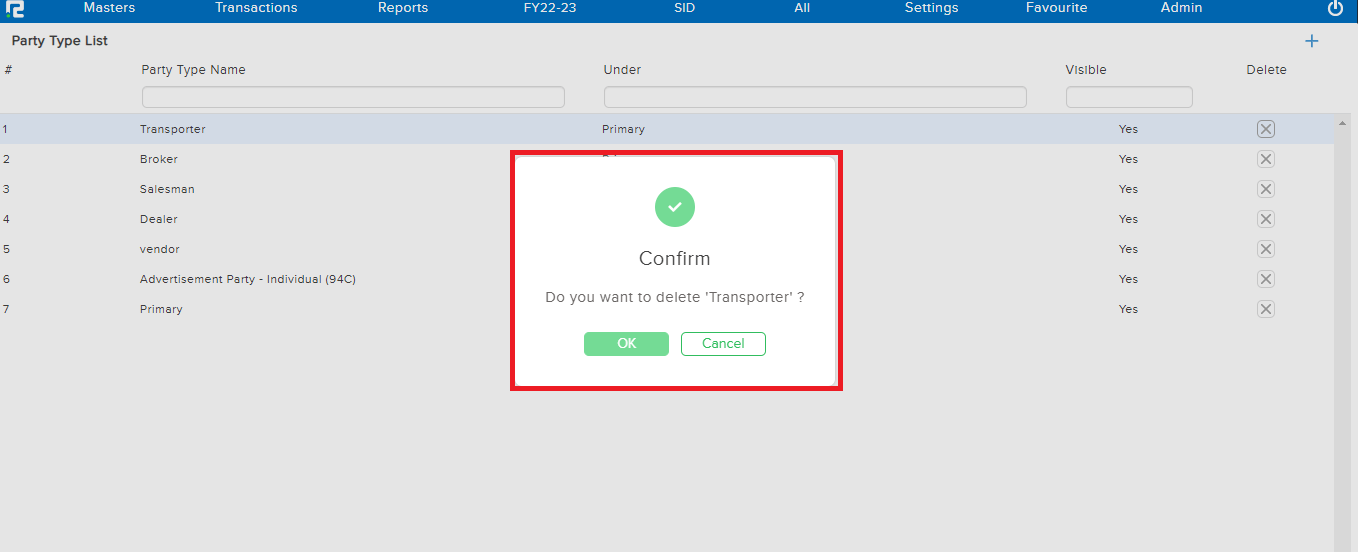
STEP3: A confirmation box will appear, click on “OK” and the party type will be deleted successfully.
